Vector file formats
This blog explains the key vector file formats, their uses, and how choosing the right format ensures scalable, high-quality graphics for design and print projects.
COLOR
Avinash
11/2/20252 min read

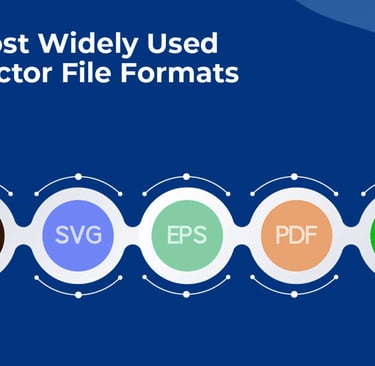
Vector file formats are crucial for designers, illustrators, and anyone working with scalable graphics. Unlike raster images, vector files use mathematical equations to define shapes, lines, and colors, ensuring artwork remains crisp at any size. Here’s a comprehensive overview of popular vector file formats, their uses, and when to choose each one.
What is a Vector File?
Vector files describe images using points, lines, curves, and shapes, rather than storing pixel data. This approach allows for infinite scalability without loss of quality, making these files ideal for logos, illustrations, and print layouts.
Common Vector File Formats
AI (.ai): Adobe Illustrator’s proprietary format. Ideal for creating editable illustrations, logos, and print documents. Maintains layers and transparency. Best for workflows that rely on Illustrator.
SVG (.svg): Scalable Vector Graphics, an XML-based open standard favored in web design for scalability, interactivity, and searchability. Supported by most modern browsers and many design tools.
EPS (.eps): Encapsulated PostScript, a versatile but older format accepted across numerous applications. Common for transferring artwork between programs and favored by printers. Does not support transparency.
PDF (.pdf): Portable Document Format can contain both vector and raster elements. Universally readable and ideal for sharing finished designs with clients or printers. Useful for preserving design fidelity.
CDR (.cdr): Native format for CorelDRAW, widely used among Corel software users. Increasingly compatible with other design platforms, though less universal than AI, SVG, or EPS.
Other Formats: CAD programs use proprietary formats like DWG and public formats like DXF. Geographic Information Systems (GIS) have formats like Shapefile and GeoJSON for vector-based geography data.
When to Use Each Format
AI: Editing and creating new designs in Illustrator; when file fidelity and editability are essential.
SVG: Creating web graphics, icons, and animations that need to scale and support interactivity.
EPS: Sending artwork to commercial printers or when sharing between different software is necessary.
PDF: Sharing proofs, archiving, or printing when universal accessibility is required.
CDR: Editing in CorelDRAW; choosing this format if working extensively in the Corel ecosystem.
Choosing the Right Format
Consider the intended use, required compatibility, and software ecosystem. For web and digital design, SVG is often best. For complex editing, AI or CDR may be preferred. For printing, EPS or PDF are often recommended.
Final Thoughts
Selecting the correct vector file format ensures workflow efficiency and compatibility across applications. Understanding the strengths and limitations of each will help produce high-quality and flexible designs.
